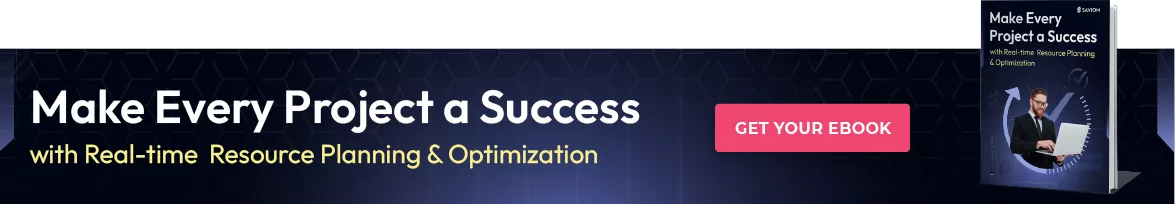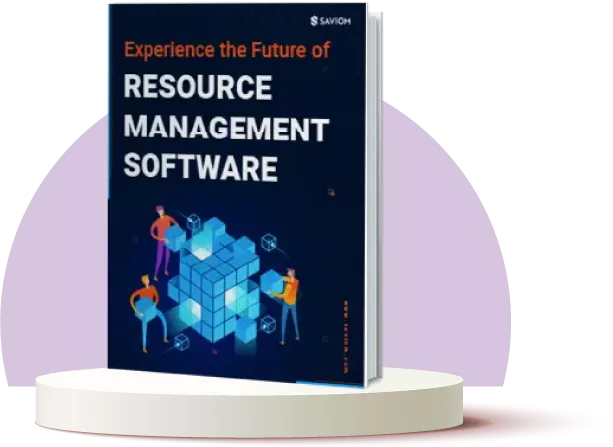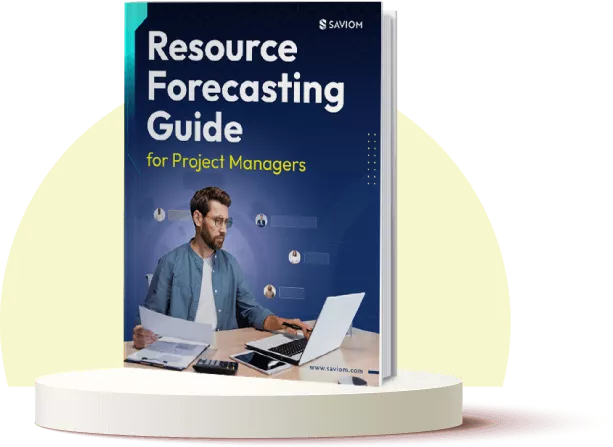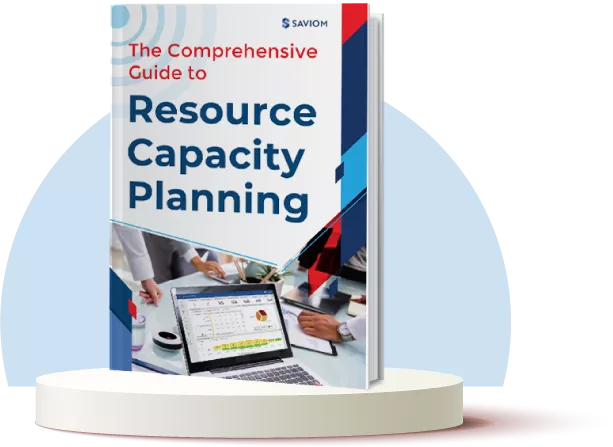As the saying goes, “Don’t make permanent decisions based on temporary circumstances.”
This principle strongly resonates in resource management, where early commitment to allocations can often lead to rigidity, inefficiencies, or skill misalignment. Thus, locking in resources too early can limit the organization’s capability to respond quickly and efficiently to dynamically evolving project needs. This is where soft booking comes into the picture.
Soft booking overcomes these hurdles by allowing firms to provisionally assign resources without making definitive commitments. By introducing a buffer between planning and confirmation, it helps streamline resource booking, reduce scheduling conflicts, and improve overall project delivery.
This blog explores the nitty-gritty of soft booking, including its definition, benefits, the difference between soft and hard booking, and how to do it effectively.
Let’s begin!
What is Soft Booking in Resource Management?
Soft booking refers to the tentative or provisional assignment of a resource to a project or task to reflect anticipated demand without making a firm commitment. It serves as a placeholder that enables organizations to adapt resource allocations based on evolving project requirements, priorities, or employee availability.
When project managers soft book resources, they express their intent to use those specific resources without immediately locking them in. This means while a resource is soft booked for a project, it remains available for other potential assignments until a final confirmation.
The flexibility of soft resource booking is especially useful when project details are still being finalized. Since resources are not fully allocated, project teams gain time to assess feasibility, evaluate dependencies, and make informed scheduling decisions. Additionally, soft booking ensures everyone has better visibility into project schedules.
Now that we have understood soft booking meaning, let us learn when managers should use this strategy.
When to Soft Book Resources?
Some key situations where soft booking is beneficial include:
- When a project is highly likely to get confirmed, and resources need to be tentatively marked to avoid conflicts in the later stage
- When ongoing projects are expected to extend but final approvals are awaited
- When workloads vary due to unpredictable client demands
- When managers need to assess different allocation scenarios before making final scheduling decisions
- When multiple projects require the same resources, soft booking helps determine the best allocation without immediate confirmation
Let us understand this with an example.
An IT consulting firm is in discussions with a client to develop a custom software solution. While the project is not finalized yet, the firm anticipates a positive outcome. As a result, the project manager predicts the need for an experienced team consisting of developers, UI/UX designers, and testers.
However, committing these specialists too early could lead to inefficiencies if the project is delayed or dropped. To stay prepared without overcommitting, the manager soft books the required resources, ensuring their tentative availability while keeping the schedule flexible.
As the client moves closer to finalizing the project, soft bookings provide clear visibility into resource availability, allowing the manager to make adjustments as needed. Once the project is confirmed, the tentative allocations are converted into hard bookings, preventing any last-minute firefighting for resources.
Let us now move on to understand the difference between hard and soft booking.
Soft Booking vs. Hard Booking
We’ve already established the meaning of soft booking earlier. Hard booking, on the other hand, refers to a confirmed allocation where the resource is fully committed to a specific project and is no longer available for other assignments during that period.
Here are the key differences between soft booking and hard booking:
| Criteria | Soft Booking | Hard Booking |
|---|---|---|
| Flexibility | Highly flexible; allows adjustments as needed | Rigid and fixed; changes require rescheduling |
| Resource Availability | Tentative as resource availability is not guaranteed | Confirmed as resource is fully allocated to the project |
| Commitment Level | Low and subject to change | High commitment as the resource is locked in |
| Suitability | Best for tentative projects | Best for confirmed projects |
| Impact on Scheduling | Minimal as changes can be accommodated easily | Significant as schedule changes require formal updates |
| Risk of Conflicts | Lower risk because resources can be reassigned if needed | Higher risk as resource conflicts can lead to escalation |
| Administrative Effort | High as frequent updates are required | Low as minimal adjustments are needed |
Moving on, we will explore why soft booking is beneficial.
Read More: What is Resource Booking? A Comprehensive Guide for Managers
Benefits of Soft Booking Resources
Soft booking resources offer several advantages that enhance project management efficiency. Below are some of the key benefits:
Increases Flexibility & Adaptability
As soft bookings are tentative allocations, they provide managers with the flexibility to make adjustments as project needs evolve. This flexibility ensures that teams can adapt to changing deadlines or unexpected challenges without disrupting the overall project flow or over-committing resources.
Improves Resource Allocation
Soft booking optimizes resource allocation in real-time. Instead of rigidly assigning resources, managers can dynamically adjust workloads based on shifting project demands. This approach prevents resources from being overbooked or increased bench time, leading to better overall utilization and smoother project execution.
Facilitates Proactive Risk Management
When managers soft book resources, they can anticipate and mitigate resource-related risks like skill mismatches, scheduling overlaps, resource unavailability, etc., before they impact project timelines. Also, tentative allocations allow managers to assess overall workload distribution early and adjust before they become roadblocks.
Read More: What Are Resource Risks in Project Management & How to Mitigate Them?
How to Soft Book Resources?
Implementing soft booking in resource management involves a structured process. Below is a step-by-step guide detailing how to effectively soft book resources:
Identify Resource Needs
The first step in soft resource booking is assessing the project scope to determine the required types and number of resources. This includes evaluating the specific skills, experience levels, and roles needed to accomplish project objectives. Early identification helps in ensuring that the right resources are considered from the outset.
For example, a digital marketing firm receives a strong lead on a potential website revamp project from a major client. While the contract isn’t signed yet, the project manager begins identifying the resources likely to be needed – such as a UX designer, web developer, content strategist, and SEO analyst.
Read More: What is Resource Forecasting? A Guide for Project Managers
Book Generic Resources or Placeholders
The next step involves booking placeholders representing the required roles in the project team. This approach provides a framework for resource planning without committing specific individuals prematurely. Generic resource booking helps visualize resource demands and facilitates adjustments as project details evolve.
At this stage, the marketing firm’s project manager blocks placeholders like “ZZ UX Designer,” “ZZ Content Strategist,” etc., in the resource planner. This helps block tentative time slots and lets other teams know these roles may be unavailable soon, even though actual people haven’t been assigned yet.
Consider Skills, Availability, and Workload to Find Best-fit Resources
The next step is identifying potential resources by analyzing their skill sets, current availability, and workloads. This comprehensive assessment ensures that selected resources are not only qualified but also have the capacity to take on new assignments without overburdening their schedules.
With placeholders in place, the manager checks the availability of actual team members. One UX designer is wrapping up a campaign and will be available next month, which is the perfect time for the revamp. Another is already overbooked, so the manager shortlists the first designer as the best fit.
Read More: What is Resource Availability in Project Management, and Why Does It Matter?
Assign Resources Tentatively
Once suitable resources are identified, replace the generic resource booking with tentative assignments for specific individuals. This soft booking indicates a provisional commitment, allowing adjustments as project needs or resource availabilities change. During this time, the soft-booked resources remain available to work on other projects.
The project manager now replaces the generic booking with the shortlisted UX designer’s name and soft books him for the tentative project timeline. Since the client hasn’t officially signed off yet, he remains free to support other active projects in the meantime.
Communicate with Stakeholders for Feedback or Adjustments
Moving on, engage with all relevant stakeholders, including team members, department heads, and clients, to communicate the tentative resource bookings. Gathering feedback ensures that any concerns or insights are addressed promptly, and necessary adjustments can be made collaboratively in the resource allocations.
So, after soft booking the required resources, the project manager loops in department heads to review the allocations. The SEO lead flags a potential overlap with another campaign, prompting the manager to reschedule the SEO analyst’s soft booking to avoid future conflicts.
Read More: Who are Project Stakeholders? 7 Effective Ways to Manage Them
Monitor & Adjust Your Allocations as Needed
Once resources are provisionally assigned, project dynamics such as shifting timelines, updated scope, or changing priorities may necessitate adjustments to the initial plan. Monitoring these allocations ensures that any discrepancies between forecasted and actual needs are promptly identified and addressed on time.
A week later, the website revamp client pushed the expected confirmation by two weeks. The manager reviews the soft bookings and adjusts the resource schedule accordingly, freeing up the UX designer for another task while keeping the team aligned.
Finalize Resource Allocation
As the project is finalized and uncertainties are resolved, convert soft bookings into hard bookings. Finalizing resource allocations formalizes commitments, providing clarity and stability for both the project team and the resources involved. This step ensures that all parties are aligned and prepared to proceed with the project execution.
The digital marketing firm finally gets the deal, and once the agreement is signed, the project manager converts all tentative (Soft) bookings to confirmed (Hard) ones. Resources are notified, their calendars are blocked, and the team begins preparing for the official project kickoff.
Read More: What is Resource Allocation, and Why is it Important?
How Can a Resource Management Tool Help with Soft Booking?
An advanced resource management tool simplifies and streamlines the soft booking process by offering end-to-end visibility, automation, and real-time data access. The following features ensure that managers can execute soft resource bookings accurately:
1. The tool’s all-in-one resource planner serves as the central hub for managing tentative resource bookings efficiently. It brings together several integrated capabilities, including:
- The multi-dimensional analysis enables managers to identify resources by filtering based on role, skill, availability, cost, and other dimensions. This makes it easier to soft-book resources that align with project demands, ensuring better initial allocation without confirming their commitment.
- The embedded capacity planner offers a clear view of current and future capacity, helping managers avoid resource shortage or excess while still accommodating tentative assignments.
- Intelligent matchmaking helps refine soft bookings by recommending best-fit resources based on real-time availability, skills, location, and workload. This supports accurate tentative assignments and minimizes manual guesswork in the early planning stages.
- KPI forecaster predicts the impact of tentative allocations on key performance indicators, such as billable utilization, resource availability, etc., aiding better planning.
- The resource planner comes with an early warning system that notifies managers of potential overutilization, allowing them to adjust soft bookings before resources face burnout.
2. The real-time BI reports offer actionable insights into resource utilization, upcoming demand, and allocation trends. These dashboards enable managers to monitor and adjust soft bookings proactively, ensuring alignment with evolving project needs and minimizing scheduling conflicts.
3. Using what-if scenario modeling, managers can simulate different resource plans before making any hard commitments. They can assess the impact of shifting project timelines or priorities and make informed adjustments to soft bookings without disrupting ongoing work
Read More: How Can You Make Data-Driven Decisions with Resource Management Software?
Conclusion
Soft booking equips organizations with the flexibility to respond swiftly to change, adjust resource allocations in real-time, and stay aligned with dynamic business needs. Thus, by embracing this adaptive approach, businesses can safeguard project outcomes and thrive in an increasingly unpredictable environment.
The Glossary
Read More: Glossary of Resource Workforce Planning, Scheduling and Management