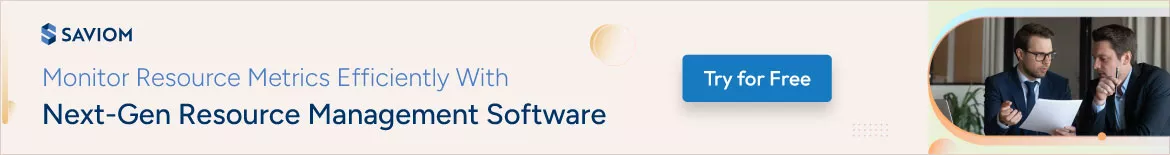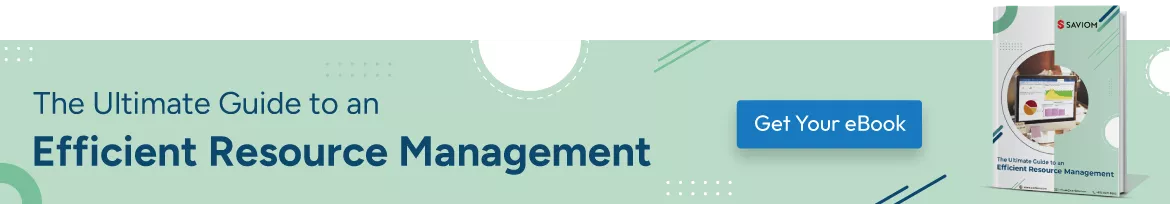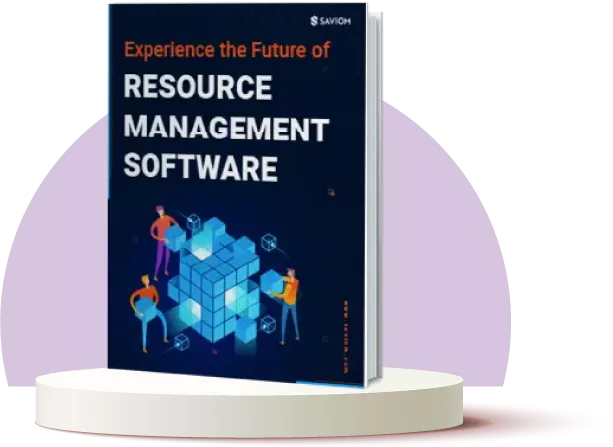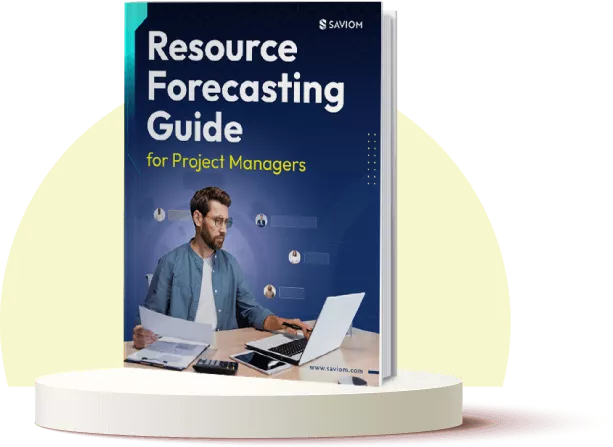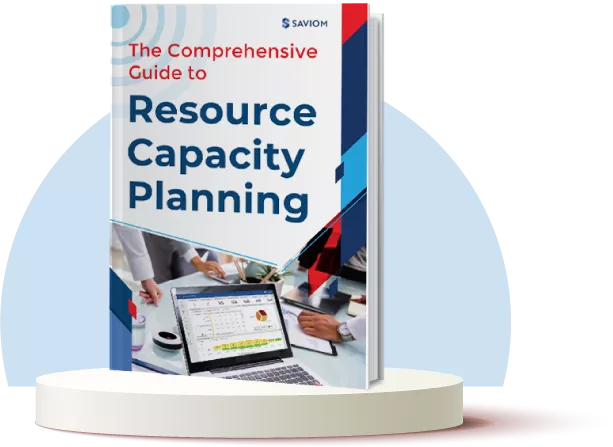Do you lack real-time visibility into resource capacity and demand?
Is your firm finding it challenging to identify skill gaps on time?
Are you frequently struggling to optimize your resource pool?
If the above-mentioned challenges sound familiar it’s time to consider using comprehensive resource management reports.
It enables managers to transform raw data into meaningful insights that help facilitate competent allocations, optimize workload distribution, improve workforce productivity, and lower operational costs with ease.
In this blog, we will read about the definition of a resource management report, its components, benefits, and best practices for using them.
Let’s start!
What are Resource Management Reports?
Resource management reports are analytical documents that provide organizations with real-time, holistic insights into how resources, such as personnel, equipment, time, finances, etc., are planned, allocated, and utilized across projects. They provide actionable insights into various resource-centric metrics such as resource capacity, availability, utilization, cost variance, etc. As a result, organizations can proactively identify resource-related bottlenecks and take timely, data-driven decisions.
With these insights, managers can make smarter, data-driven decisions that help reduce resource-centric risks, improve workforce productivity, and help keep projects on track and within budget.
Now, let us move on to the components of resource management reports.
Key Components of Resource Management Reports
Here are a few components of a resource management report to keep in mind:
Report View
This section typically displays data in graphical form, tabular, or both, for straightforward interpretation of past, present, and future trends as per the set timeline. Managers can also seamlessly switch between the views as per requirement.
Time Scale
Users can generally view the reports on daily, weekly, monthly, or yearly scales, depending on the timeframe per their needs. This flexibility makes it easier to review data within the specific time window, that best supports their goals.
Group By
The Group By option in reports enables users to create custom views depending on various resource attributes. For example, grouping “Department + Role + Location” helps reveal the organizational structure, the roles involved, and overall geographical distribution.
Read More: How to Enhance Customer Experience Using Resource Management Software?
Unit
Managers can view resource metric levels in units like “Days”, “Hours”, “Full Time Equivalent (FTE)”, or “Percentage”, depending on their preference. This ensures consistency in reporting and makes it easier to assess workload in real time.
Filters
Filters allow managers to narrow down volumes of data using various criteria like department, role, cost, skills, competencies, etc. This helps firms to quickly focus on the necessary information to make timely decisions.
Output Section
The output section typically enables decision-makers to export the data in their desired format, making it easy to take actionable decisions.
Given the components, let us now understand some benefits of resource management reports.
7 Benefits of Resource Management Reports in Your Firm
Here are a few benefits of resource management reports that help streamline operational efficiency, boost workforce productivity, and improve project delivery within a firm –
Helps Reduce Resourcing Costs
Resource management reports enable managers to stay forewarned about the pipeline project opportunity and plan resource requirements well in advance. Consequently, firms build a competent talent pool while avoiding last-minute firefighting for suitable resources. This enables managers to keep their overall resourcing costs to a minimum and ensure seamless project execution.
Bridges Capacity vs. Demand Gaps Seamlessly
Advanced resource management reports offer firms detailed insight into the capacity vs. demand gap for upcoming projects and identify potential workforce shortages/excesses ahead of time. In case of variances, firms have enough lead time to implement suitable resourcing measures to build a future-ready talent pool. This ensures timely project onset and delivery.
Read More: How to Measure Resource Capacity and Demand
Facilitates Competent Resource Allocation
Equipped with detailed resource management reports, managers can gain a clear visibility into each team member’s key attributes like availability, skillset, and current workload. This enables them to confidently assign the right people to the right tasks at the right time and cost. Consequently, it avoids over- or under-allocation of resources, boosting employee productivity and keeping projects running smoothly.
Enables Optimal Resource Utilization
The resource management reports give an overall picture of how resources are utilized across the projects. In case of resource overutilization, managers can apply suitable optimization techniques like resource leveling or smoothing to adjust the workload. Conversely, in case of resource underutilization, managers can mobilize employees to billable or strategic work, maximizing productivity, improving billability, and boosting profit margins.
Read More: What is Resource Utilization? A Complete Guide to Improve Business Efficiency
Supports Targeted Training Initiatives
Comprehensive resource management reports help managers understand the potential skill gaps within the workforce based on the business requirements. Equipped with this information, firms can initiate targeted training initiatives like on-the-job training, blended learning, peer-to-peer coaching, workshops, etc. Consequently, this will enable firms to bridge the competency gaps and build a more adaptable & future-ready workforce.
Ensures Effective Bench Management
Real-time resource management reports offer insights into resources that are either on the bench for a prolonged period or are about to hit due to a sudden ramp down. With this information, managers can plan work for these resources to keep them billable long before they land on the bench. This results in improved employee productivity, better employee morale, and enhanced financial outcomes.
Guarantees Timely Project Delivery
When managers have a clear picture of who’s available, what skillset they possess, their current capacity, and existing workload, etc., it becomes a lot easier to match the best-fit people to the right projects. Consequently, this will lead to timely project initiation, improved employee productivity, higher quality outcomes, and on-time delivery.
In the following section, we will explore different types of resource management reports that are used by managers in a firm.
Critical Resource Management Reports
With many resource management reports available, it is crucial for managers to choose the right one to make informed decisions and optimize employee performance. So, here are a few essential reports that can help them understand things better –
Resource Schedule Report
A resource schedule report gives real-time insights into who’s available, what their workload appears to be, and how much capacity they possess, depending on a specific timeframe. It pulls every detail into one central view so managers can make faster, more accurate decisions.
- Shows resource availability, confirmed, and tentative bookings.
- Allows managers to filter by skill, cost, role, or department.
- Highlights resource over- or underutilization, or scheduling gaps at a glance.
This helps managers plan resource allocations smartly, i.e., avoid scheduling conflicts, and evenly distribute work. Subsequently, this leads to better employee productivity, seamless task progression, and meeting project deadlines effectively.
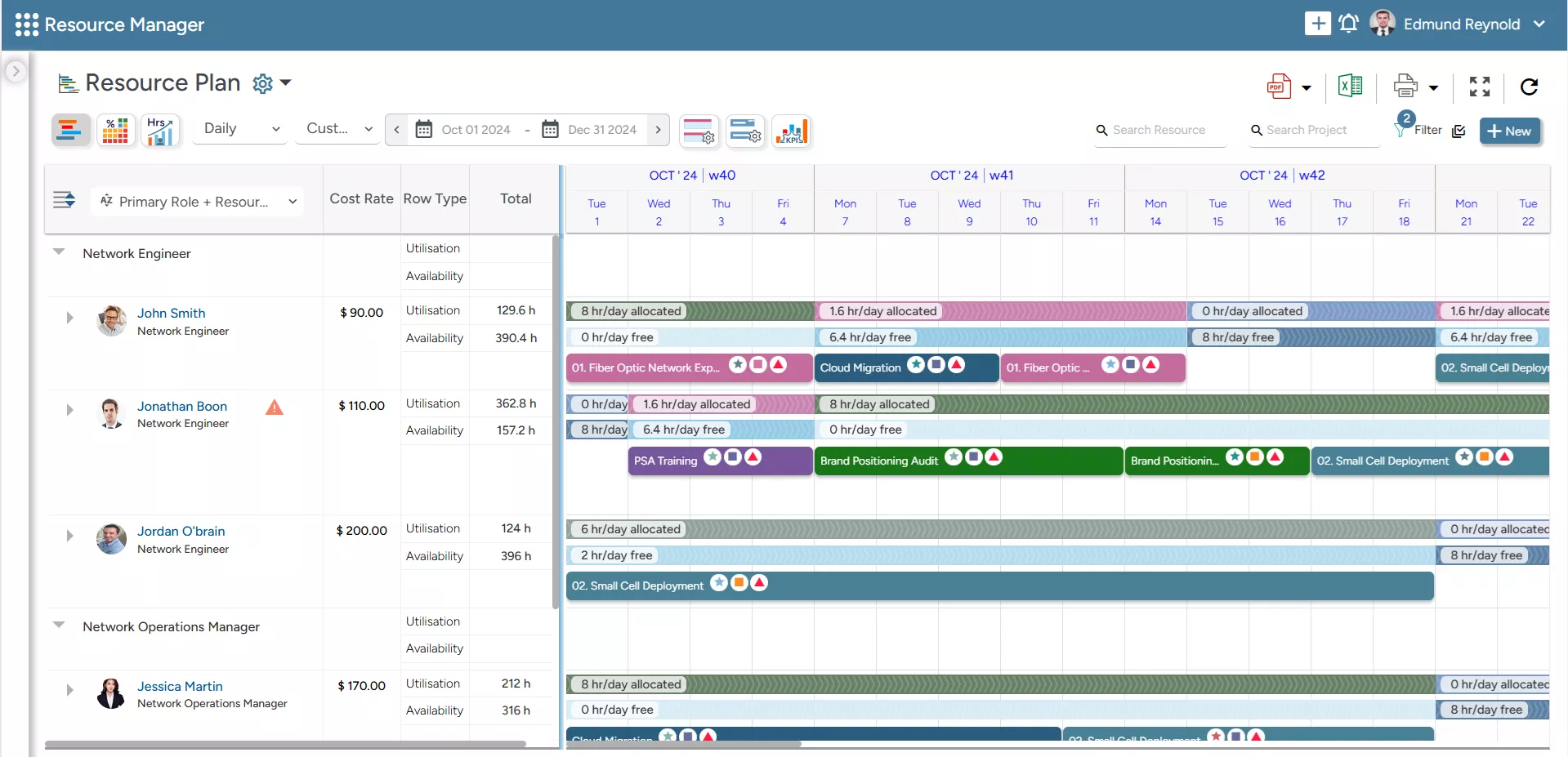
SAVIOM’S All-in-One Resource Planner gives an overall view on the current demand and availability of a resource that allows managers to schedule them effectively.
Resource Availability Report
A resource availability report offers comprehensive visibility into resource schedules and provides insights into who is available and their capacity to fulfill the upcoming demand. Equipped with this report, firms can allocate the right resources to suitable initiatives and avoid any last-minute disruptions.
- It shows current and future resource availability based on filters like role, skills, cost, location, etc.
- Offers insights into resource leaves, paid time off, annual leaves, sabbaticals, and more.
- Helps avoid unnecessary hiring or firing cycles and reduces costs.
With clear visuals and easy filters, teams can quickly adjust workloads, plan ahead, and ensure projects aren’t delayed due to the unavailability of resources.
Read More: What is Resource Availability in Project Management, and Why Does It Matter?
Resource Utilization Report
A resource utilization report helps managers understand how effectively their resources are being used. With color-coded heatmaps, it highlights whether resources are under- or overutilized. As a result, managers can take corrective actions like redistributing tasks or even bringing forward project dates to optimize workload.
- It shows billable vs non-billable hours to measure utilization across individuals, teams, departments, etc.
- Helps optimize workloads by identifying overloaded or underutilized resources.
- Improves forecasting accuracy by analyzing past and current utilization trends.
This report is especially useful for managers to maintain balanced resource utilization levels and improve productivity.
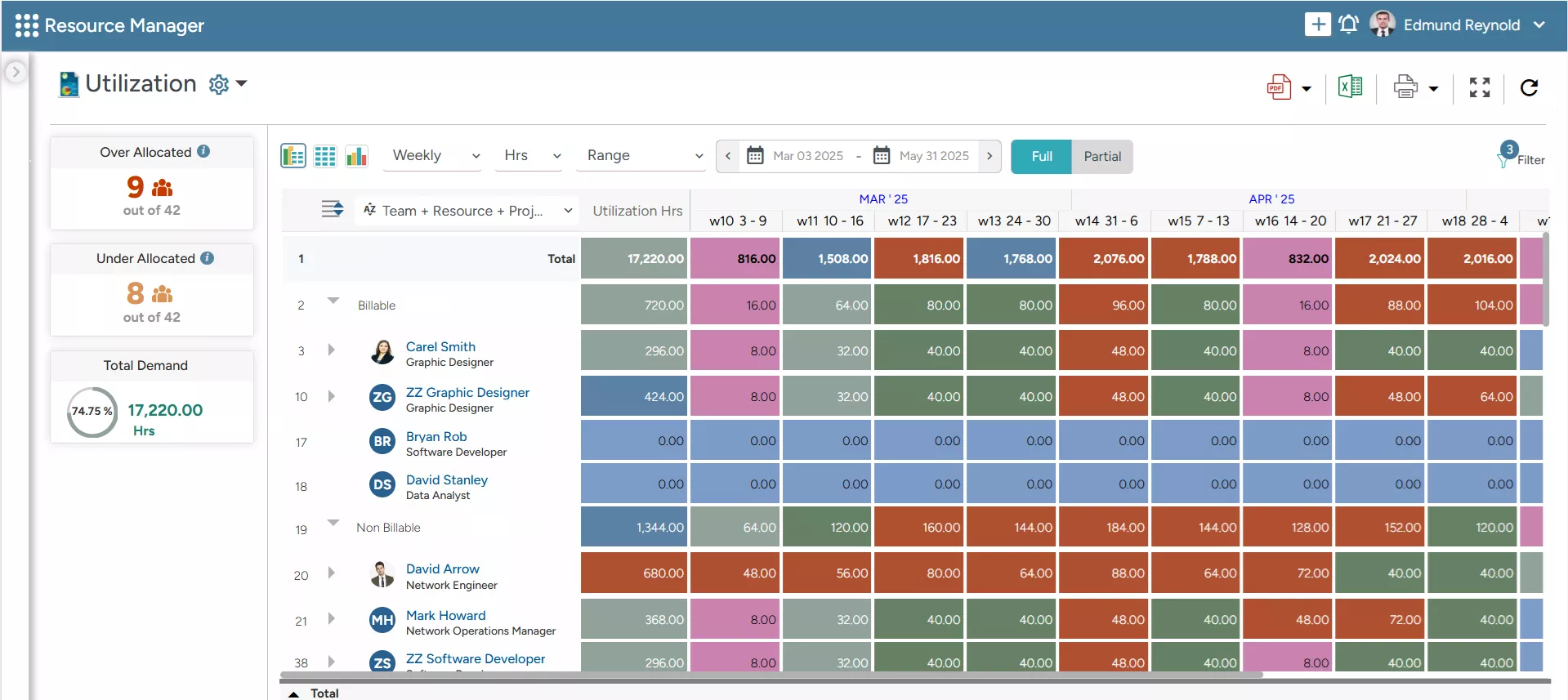
SAVIOM’s Resource Utilization Reports offer real-time information of each employee’s utilization levels, supported by color-coded heat map.
Skills Report
A skill report gives a snapshot of all resource skills, competencies, certifications, and expertise available within the firm. This helps managers keep track of current skill inventory and identify potential gaps that could impact timely project initiation, to ensure competent resource allocation.
- Helps identify the best-fit individual for the project.
- Enables early detection of skill gaps, allowing firms to mitigate them through training and development opportunities.
- Encourages seamless succession planning.
This report improves client satisfaction by aligning skills with project needs. Moreover, it supports HR and managers in future-proofing the workforce.
Read More: What is Skill Matrix, and Why is it Important for Business Success?
Capacity vs. Demand Report
A capacity vs. demand report compares the upcoming project demand with the current workforce’s capacity to identify the shortages or excesses of resources. Based on this analysis, firms can implement necessary resourcing treatments to bridge the demand gaps and build a robust talent pipeline.
- Helps align available roles, skills, competencies, etc., with upcoming project demand.
- Enables managers to easily spot capacity shortages and plan training/upskilling or hiring programs in advance.
- Allows firms to identify resource excess and sell this extra capacity at a discounted rate or bring forward project timelines.
This report empowers managers to plan their capacity with confidence, leading to competent resource allocation and consistent project delivery.
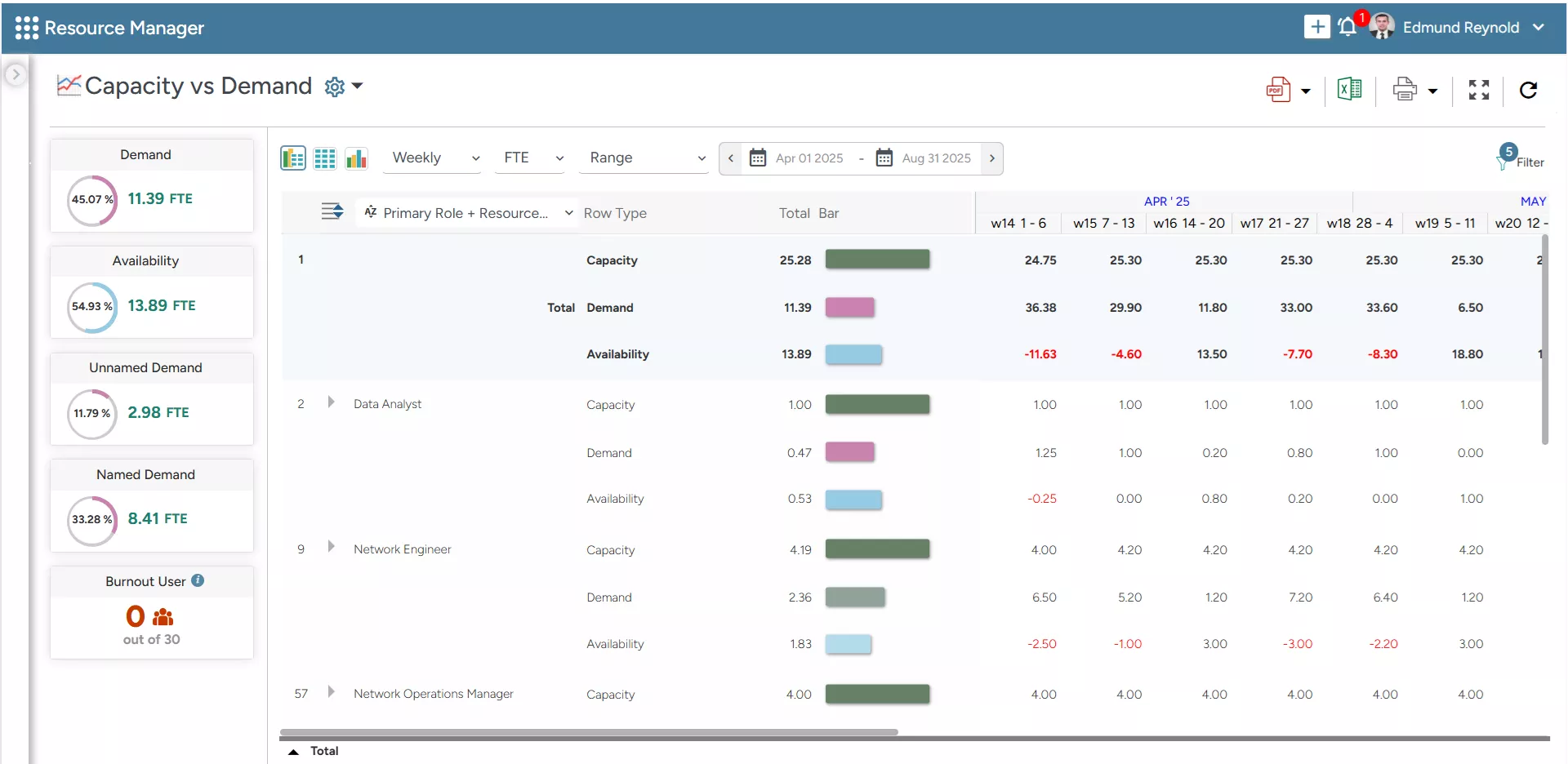
SAVIOM’s Capacity v/s Demand Reporting Screen helps forecast demand across various dimensions like location, team, resources, and more.
Cost Variance Report
One of the crucial resource management reports is the cost variance report, which shows the difference between the estimated and the actual expenses. It helps managers monitor financial performance in real time and avoid budget overruns. The report also helps adjust future budget estimation, improving project profitability and revenue.
- Tracks planned vs. actual costs to stay within budget.
- Quickly identifies financial risks and overspending.
- Improves future financial estimates with historical data.
This report is useful for managers, finance teams, and leadership to maintain cost control, make informed decisions, and ensure improved profit margins for every project.
Planned vs. Actual Time Report
A planned vs. actual time report compares the estimated hours with the actual time spent on tasks to evaluate or spot inefficiencies in planning. For instance, if the forecasted time exceeds actual hours, it indicates an underestimated employee capacity. However, it’s the other way round; it suggests possible project delays, an overextended project team, etc.
- Monitors how accurately tasks are being executed against plans.
- Helps identify recurring delays or resource over-utilization early on.
- Improves resource forecasting and project planning over time.
This report helps managers, team leads, and other relevant stakeholders track project progress, monitor employee performance, and ensure tasks stay on track.
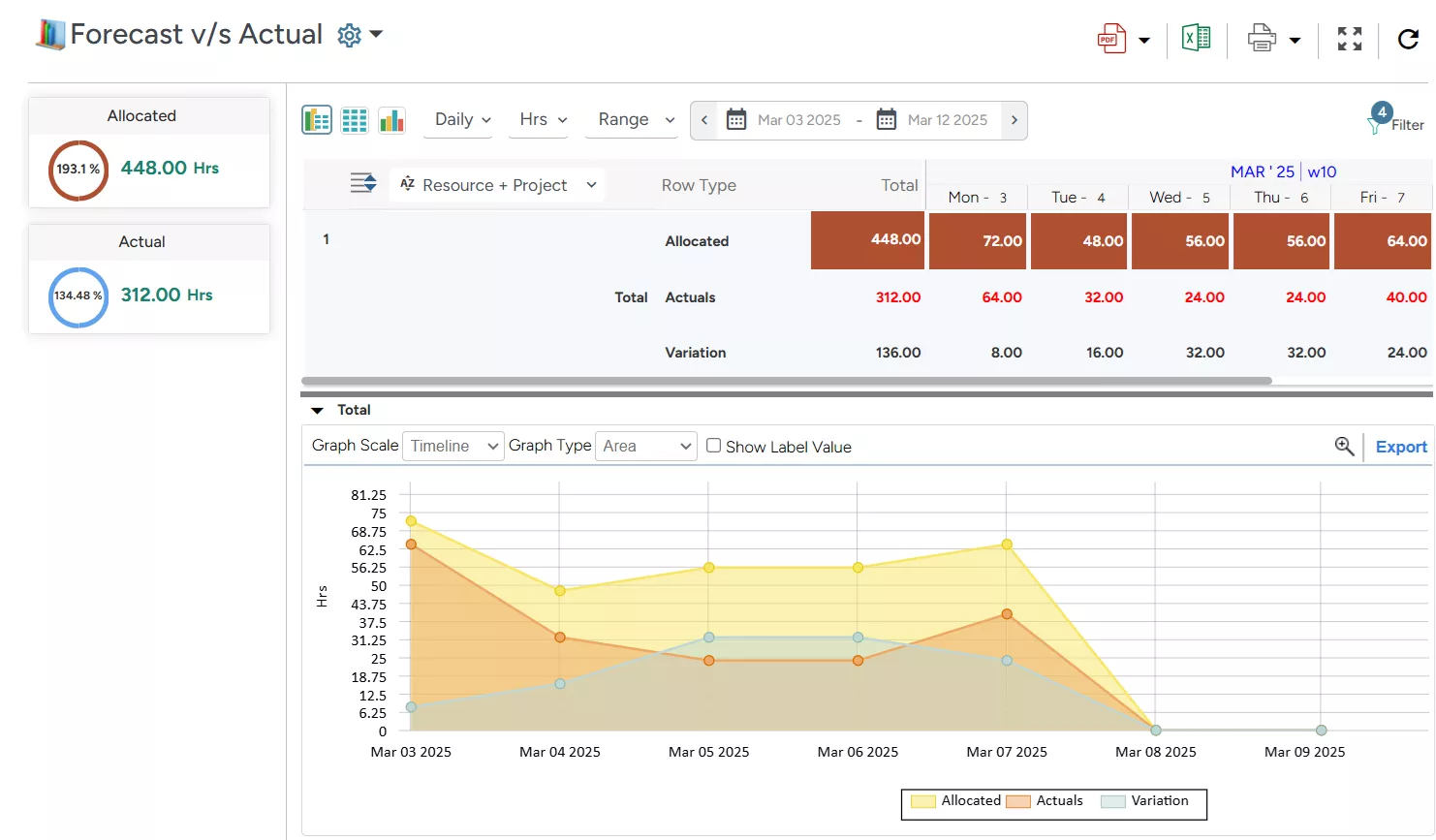
SAVIOM’s Forecast vs. Actual Time Report helps managers compare planned hours with actuals to improve project planning and resource productivity.
Bench Report
A bench report shows which resources (full-time, part-time, or contractual) are not deployed to billable work during a specific time frame, i.e., weekly, monthly, or quarterly. It gives managers a clear view of who’s on the bench, allowing them to assign work effectively and avoid both overloading and underutilization.
- Get a quick picture of who’s available and since when.
- Ensure fair workload distribution to prevent employee disengagement.
- Improve overall profitable utilization rates across teams to prevent burnout.
This report supports project and resource managers in making timely allocation decisions, reducing bench time, and boosting the organization’s top and bottom lines.
Read More: 5 Proven Strategies to Minimize Bench Time in Your Firm
Next, let us see the best practices to leverage these resource management reports.
Best Practices for Leveraging Resource Management Reports
Given below are a few ways in which managers can use resource management reports to their best advantage –
Customize Reports to Match Business Needs
Every organization runs differently, and resource management reports should reflect that. By tailoring reports using custom filters like project type, department, skill set, or location, managers get a clearer picture that suits their requirements. Whether tracking individual capacity, forecasting future demand, or analyzing role-based utilization, these adjustments help ensure reports are relevant and actionable.
Keep the Language Clear and to the Point
Resource management reports should speak clearly; that is, they need not have any technical jargon that requires decoding. With straightforward language and easy-to-understand layouts, teams across departments can instantly grasp what the numbers are saying. This helps remove confusion and speeds up decisions, especially when working across multiple roles or business units.
Incorporate Visual Aids for Improved Understanding
Visual tools like charts, graphs, heat maps, etc., help turn complex information into simple, comprehensive insights. Moreover, Gantt charts also offer a full visual timeline of tasks, dependencies, and resources, helping managers stay aligned with shifting priorities. Overall, these visuals offer easily digestible information in a compelling and attractive format, which helps managers make fast, confident decisions.
Keep Reports Up to Date
Data-driven resource management reports are only useful if they reflect what’s really going on. If a project timeline shifts, someone’s booking changes, or a resource suddenly isn’t available, the report should highlight them right away. Otherwise, managers end up making decisions based on data that’s not current, which can lead to poor, misguided decisions.
Share the Reports with Relevant Stakeholders
The resource management reports need to reach the relevant people for it to actually drive action. Reports should be easy to export, filter, and share across departments, whether it’s for HR, project leads, or executives. This ensures everyone involved stays aligned on resource capacity, project progress, and allocation gaps, ensuring effective collaboration and coordination.
Let us now dive deep into how 5th gen modern software can make it easy to create a resource management report.
How Does a 5th Gen Resource Management Software Help?
Modern resource management software offers advanced features that help managers track and analyze resource performance effectively. Here’s how:
- All-in-One Resource Planner: This feature offers a complete view of resource-centric data like roles, skills, and availability, driving accurate decision-making for project success.
- Multidimensional Resource Forecasting: Helps predict project demands and upcoming resource needs, so managers can create precise resource plans that ensure resources are allocated effectively.
- Embedded Capacity Planner: Allows managers to spot potential resource shortages or surpluses before they become an issue, to build a competent talent pool.
- Embedded Heat Mapping: This feature enables managers to gain real-time visibility into workload distribution and identify & mitigate instances of over- or under-utilization seamlessly.
- Intelligent Match-Making Feature: Ensures that the best resources are matched to the right projects, enabling more accurate allocation and helping to reduce project costs.
- KPI Forecaster: Provides insights into key metrics like capacity, utilization, and skill gaps, ensuring managers can take actionable decisions for improved project execution.
- Real-Time Competency Matrix: Helps managers track employee skills and certifications, making it easier to highlight skill gaps and training needs.
- Real-time BI analytics & dashboards: Lastly, this feature tracks shifts in demand, utilization, and availability in real time. As these reports are customizable, managers can easily create focused, up-to-date reports as per their requirements.
Conclusion
If everyone is moving forward together, then success takes care of itself
– Henry Ford
That’s the real value of resource management reports. It gives teams the direction, visibility, and structure they need to stay aligned and focused. By helping managers balance workloads, plan ahead, and make smart decisions, these reports ensure the whole team moves forward together, and when that happens, success naturally follows.
So, is your firm still relying on spreadsheets and homegrown tools to manage resources?
The Glossary
Read More: Glossary of Resource Workforce Planning, Scheduling and Management