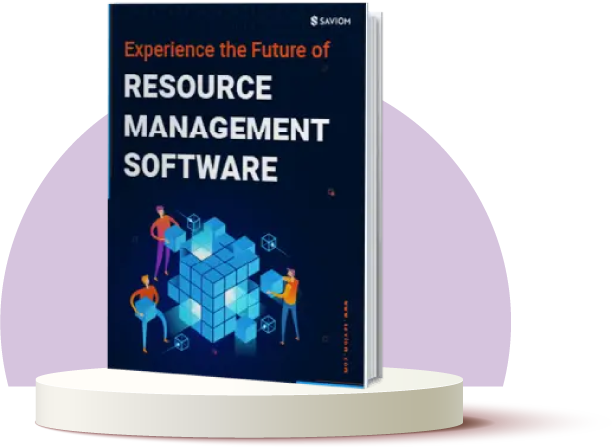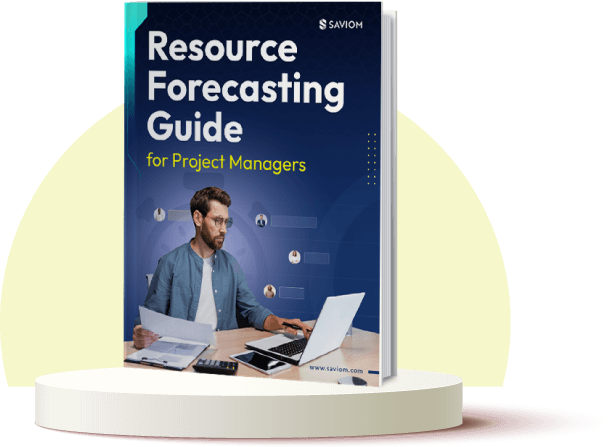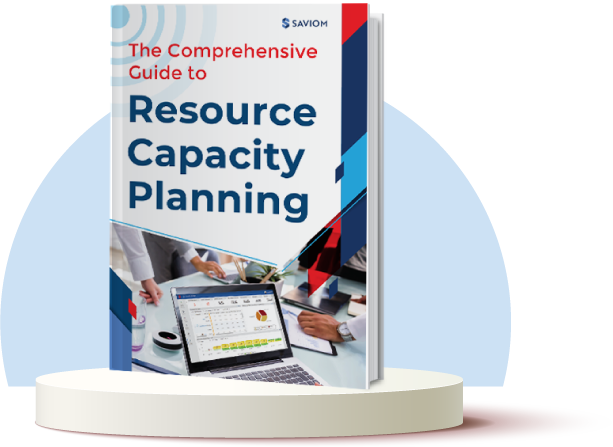Many traditional applications, such as ERP, PPM, CRM, HR, etc., capture resources and project-related data for its working. However, they were never designed to address the entire resource management life cycle. A dedicated product around Resource Management solution represents the missing piece of a Jigsaw puzzle in this packaged solution ecosystem. Of late, many software vendors have started building dedicated resource management solutions for different industries.
Because of its easy access, many organizations continue to use silos of spreadsheets and outdated legacy tools for managing their resources. However, it is impossible to stay ahead of the competition and remain profitable without a perfect project resource planning solution. It is particularly important for professional services organizations, as the workforce is their primary asset.
An ideal Resource Management Software will substantially reduce project resource cost, increase billable/strategic utilization, beat market volatility, and more. It will also help implement the best practices of resource management as per the organization’s guidelines.
The need for each organization is unique, and the selection of software must be carefully made. In this article, we have discussed some of the criteria that can help you decide the right tool for your business.
User Interface (UI) and User Experience (UX) and Navigation
How well is the software designed from the user’s perspective?
If users find the screens attractive and informative, it will motivate them to use them too. It will also help in implementing the change management process.
Is it easy to search for the information you are looking for?
Ease of navigation is an essential feature of any tool. With a few clicks, one should be able to see the information you want.
Are the screen background and color combination soothing for the eyes?
Background and other color combinations play a vital role in software usage.
Is this software easy to learn and master?
Since this will be yet another software, the users need to learn all the features to be productive quickly. It needs to be easy to understand and self-explanatory for most of the users.
Manage Complex Matrix Organization Structure
Is the software designed to manage resources for matrix structure?
Most of the large organizations have a matrix structure with multiple reporting and resources spreading across different locations. The tool must be able to support resource allocation across geographical boundaries and overall talent management.
Does it provide an enterprise-wide view for every element (resources, projects, and bookings)?
The software must provide 360-degree resource visibility across the organization to get a single version of the truth. This will allow you to make decisions in real-time without much conflict on resource bookings.
Can the software provide access based on a specific role?
Security and access controls are essential for any organization. The software should allow a user to view the data as per the role.
Does it offer a workflow for streamlining the resource management process?
High-skilled resources are always in demand. The conflict arises when multiple projects request for the same person. It can be resolved using automated workflow for resource acquisition within the tool and some principles such as first-come, first-serve basis.
Read More: Resource Management: A Comprehensive Handbook for Project Managers
Configurability & Expandability
Can the software be configured as per the business requirement?
Configurability is one of the critical requirements. System Administrators can configure the software as per the initial specification and quickly make changes if necessary.
Is the software user-configurable?
The user should be able to configure the software without involving the software vendor. No programming and internal changes should be needed for this purpose.
Does the system provide re-designable screens?
Each screen has different fields. The software should allow the organization to customize the number of fields and the screen/field names as per their internal guidelines. Users will be able to relate to the software if they see familiar descriptions.
Is the software scalable?
The software needs to scale with many users. The response time cannot deteriorate if more users are added to the system. It should cater to multiple departments and business units spanning across different geographical locations.
Is the software expandable to support new requirements?
The business requirements for an organization can change from time to time. A power user should be able to implement most of these changes with minimal training.
Is your software futureproof?
One should select software with a long-term objective. It is an expensive exercise if a low-cost tool is chosen to address a short-term goal and later discarded.
Read More: What is Resource Capacity Planning? An Ultimate Guide for Every Project Manager
Functionality to Optimize Resource Cost
Can the software achieve a single version of the truth with enterprise resource scheduling?
The software should have a visual resource planner with inbuilt drag and drop functionality that supports dynamically changing resource demands. It should replace silos of resource plans usually buried in spreadsheets, notebooks of various team members and managers, with a single enterprise resource plan.
Can the software deploy the right resources and the right cost?
It should select and apply custom filters to initiate resource acquisition for the right projects by skills, experience, qualifications, cost rate, and any other criteria. The competency information of the resources also will need to be kept up to date. It will also help in planning for resource leveling and resource smoothing.
Can the software perform real-time resource forecasting?
The software should forecast project vacancies, people on the bench, over/underutilization, resource capacity planning using analytics in real-time. It should forecast project financials, i.e., cost, revenue, profit margins, to protect the bottom line. It should be able to do time tracking and compare actual vs. forecast.
Can the software maximize billable/strategic utilization?
The software should predict and identify billable and strategic resource utilization ahead of time. It will help move your resources from non-billable or low priority work to billable or high priority projects. It also needs to identify gaps between actual resource utilization against forecast utilization.
Can the software build an on-demand workforce with resource capacity planning?
The software should forecast resource availability for every type of project and non-project work. It will identify shortfalls and excesses of resources ahead of time.
Can the software analyze complex scenarios using resource modeling and simulation?
The software should use what-if analysis to get the best possible ROI within the existing resource constraints. One should move around the project’s timelines based on priorities and put low priority projects on hold. Then you simulate several scenarios before adapting to the best one.
Read More: Resource Forecasting Guide for Project Managers
Real-Time BI: Multi-Dimensional Reports, Analytics, Dashboards
Does the software provide reports around capacity, demand, and utilization?
One of the software’s crucial features is to show capacity, demand, and resource loading in real-time. It should help in capacity planning and control overloading or underutilization of resources and aid in bench management activities.
Can the reports, analytics, and dashboard be configurable at every level?
The reports should be shown in multiple dimensions, I.e., a specific project level, individual resource level, etc. Project Managers will be interested only in the resources associated with his/her project. The Department manager will be interested in the resources with a specific skill set.
Does it support various types of graphs for viewing?
Along with the reports, graphs play a significant role in data visualization and decision making. The software can support various types of charts as an out of box feature.
Can the reports and graphs be downloaded to PDF/Excel format and be printed?
Many project reviews take place using Microsoft Excel and PDF. The tool should allow exporting reports/graphs into a specific format so that it can be used properly.
Can the software provide a real-time dashboard on resource management?
Using a digital dashboard, one should be able to check the health of resources at various levels. It shall provide a bird’s eye view picture for the entire organization or specific projects per access rights. Business Intelligence information should be shown in real-time (rather than on past data) for accurate decision making.
Can the software slice/dice and filter information from different dimensions?
If a manager is interested in more details around specific functionalities, one can drill down further. For example, if the dashboard shows ten resources on the bench, one can see the said users’ names and other attributes by further drilling down.
Is it possible to configure Analytics and Dashboards as per the user’s role?
The software should customize views, dashboards, and reporting analytics to simplify and fast track decision making as per the role. Project Manager should be allowed to see information specific to his/her project only so that there is no information overloading.
Read More: Project Resource Management: An Ultimate Guide on How to Master it
Integration with Other Legacy Systems
Can you upload or download data from the software from Excel or CSV files?
A lot of resource-related data is captured outside resource management tools. It will be a duplicate effort to enter the same with this new product on resource management. The data can be imported or exported out of the tool using an Excel or CSV file. It will ensure data consistency.
Does the software provide an open API for automatic integration with other legacy systems?
The integration can also be programmatically done. Although it may require some initial coding effort, it will streamline the data movement. It will seamlessly integrate with other business-critical systems.
Can the software Integrate with you convenient every-day applications?
Some of the every-day applications include email applications, calendar applications, and Microsoft Excel. The software should streamline the entire resourcing process, E.g., sends quick requests, Update skillsets, approval of leave, receiving custom alerts, etc.
Read More: What is Resource Planning, and Why is it Important in Project Management?
High Return on Investment
How reasonable is the price for its features, capabilities, and use case?
The organization needs to consider the Total Cost of Ownership (TCO) to select any new software. Both tangible and intangible benefits need to be considered, along with the different types of costs to arrive at TCO.
How soon will the break-even point for this investment be reached?
Organizations should save at least 10% of their resourcing cost by using the advantages of resource management software. The break-even point must be reached within six months. The organization will realize the benefits of resource management after that.
Is pricing clear, transparent, and flexible?
There should be no ambiguity about pricing. All the specific details must be clearly explained before the sale.
Is there user-based licensing that can be adapted?
The pricing can vary depending on the number of users and type of users. One can mix and match these details to arrive at the most cost-effective combination for any organization.
How flexible is it to add or remove additional users?
At any time, the organization can change the number of users and types of users to suit their requirements. It needs to be available as an out of box feature.
Does the company offer good tech and user support?
Once the software is deployed, the organization may need some initial hand holding until it stabilizes. The vendor organization needs to be able to provide timely support as per agreement on an ongoing basis. The absence of a proper support infrastructure can blow up the cost.
Read More: Top Ten Resource Management Best Practices for Business Efficiency
The Glossary
Read More: Glossary of Resource Workforce Planning, Scheduling and Management
The SAVIOM Solution
SAVIOM is the market leader in offering the most powerful and configurable solution for managing your enterprise resources effectively and efficiently. With over 20 years of experience, this Australian-based MNC has created its global presence across 50 countries and helped more than 100 customers achieve their business goals. SAVIOM also has products for project portfolio management, professional service automation, and workforce planning software that is customizable as per business requirements.